Certificate – Instructions
To receive a training certificate, please follow the instructions below:
1. Register on the website www.cssip.pl and log in to your account.
2. After logging in, go to your account and the Certificates tab.
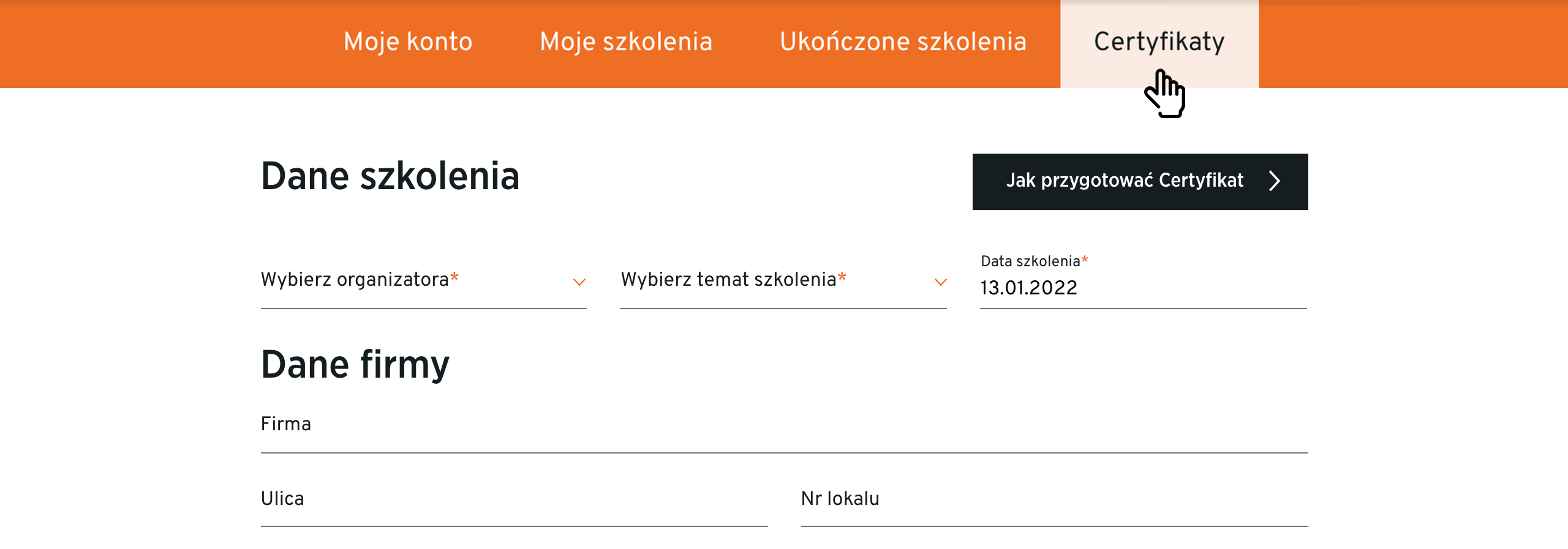
3. Fill in all the fields. The first field is to select the organizer, i.e., the person who conducted the training (e.g., Adam Maleńki) and will verify all the data completed by the client.
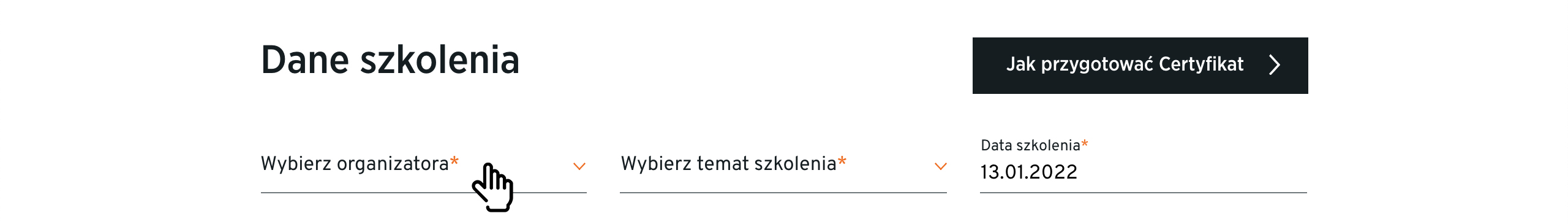
4. Then fill in the remaining data. After completing (see example below), send it to the organizer by clicking the “Send to Organizer” button.
